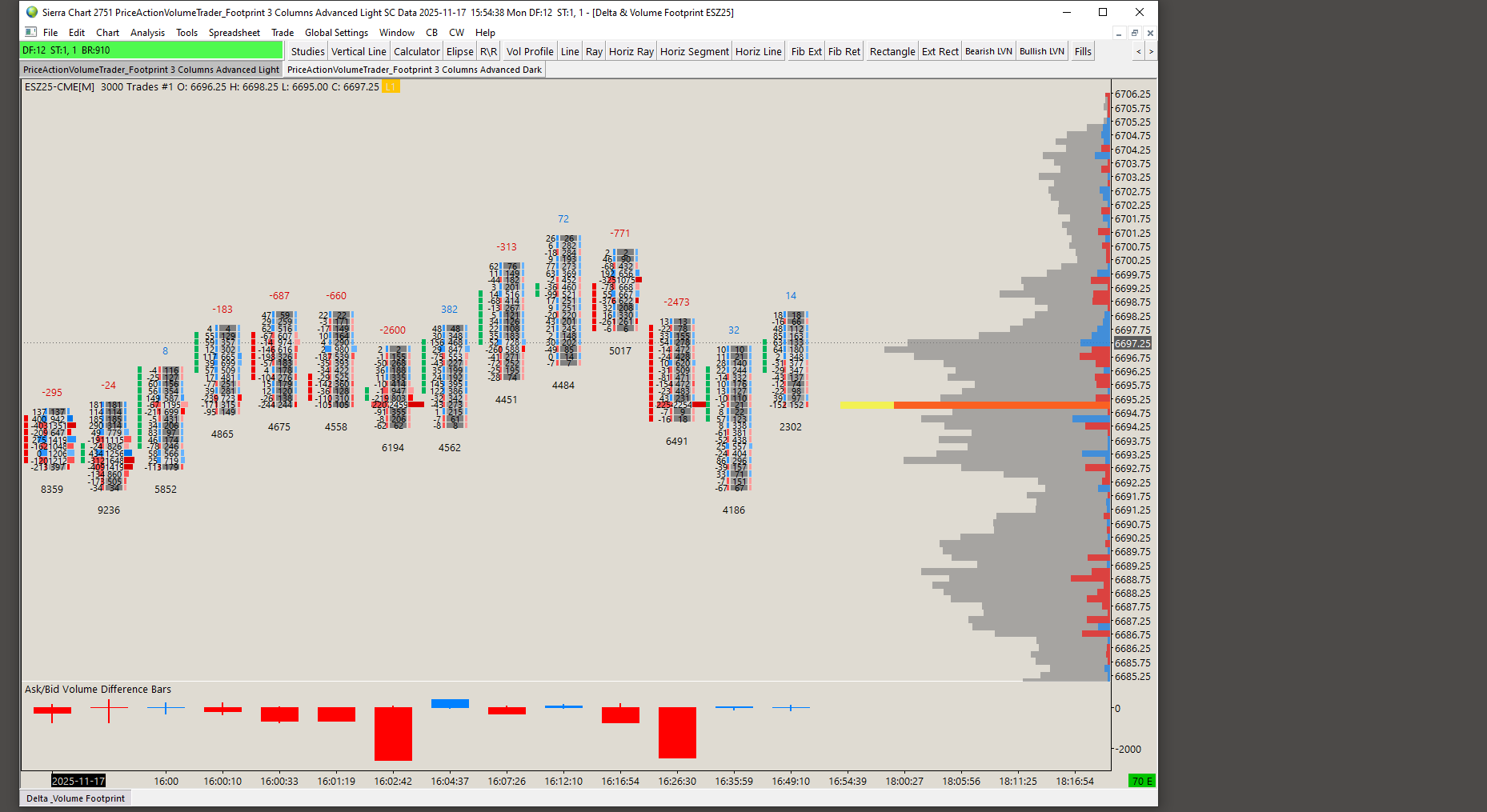 Image 1 of 6
Image 1 of 6
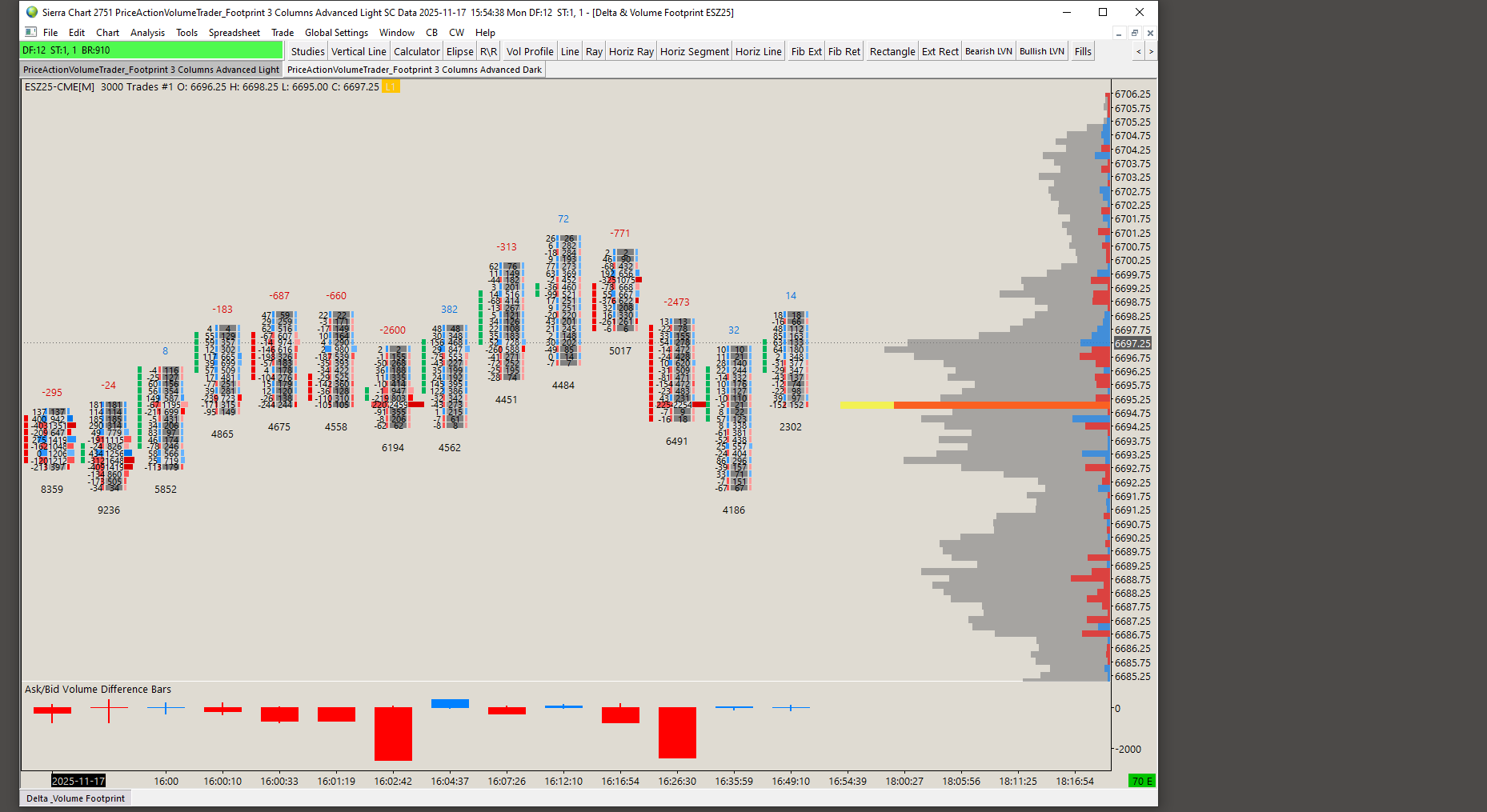
 Image 2 of 6
Image 2 of 6

 Image 3 of 6
Image 3 of 6

 Image 4 of 6
Image 4 of 6

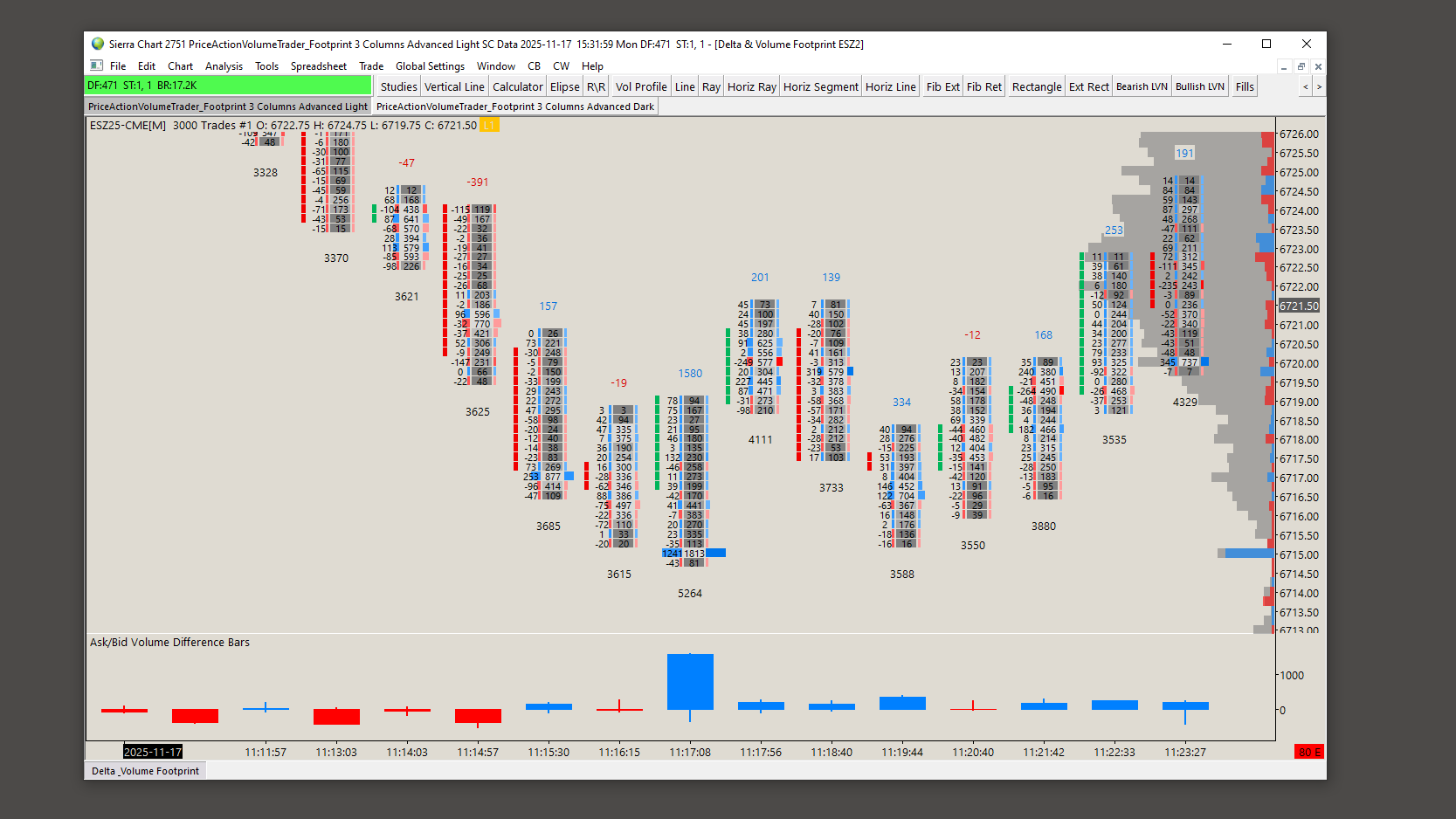 Image 5 of 6
Image 5 of 6
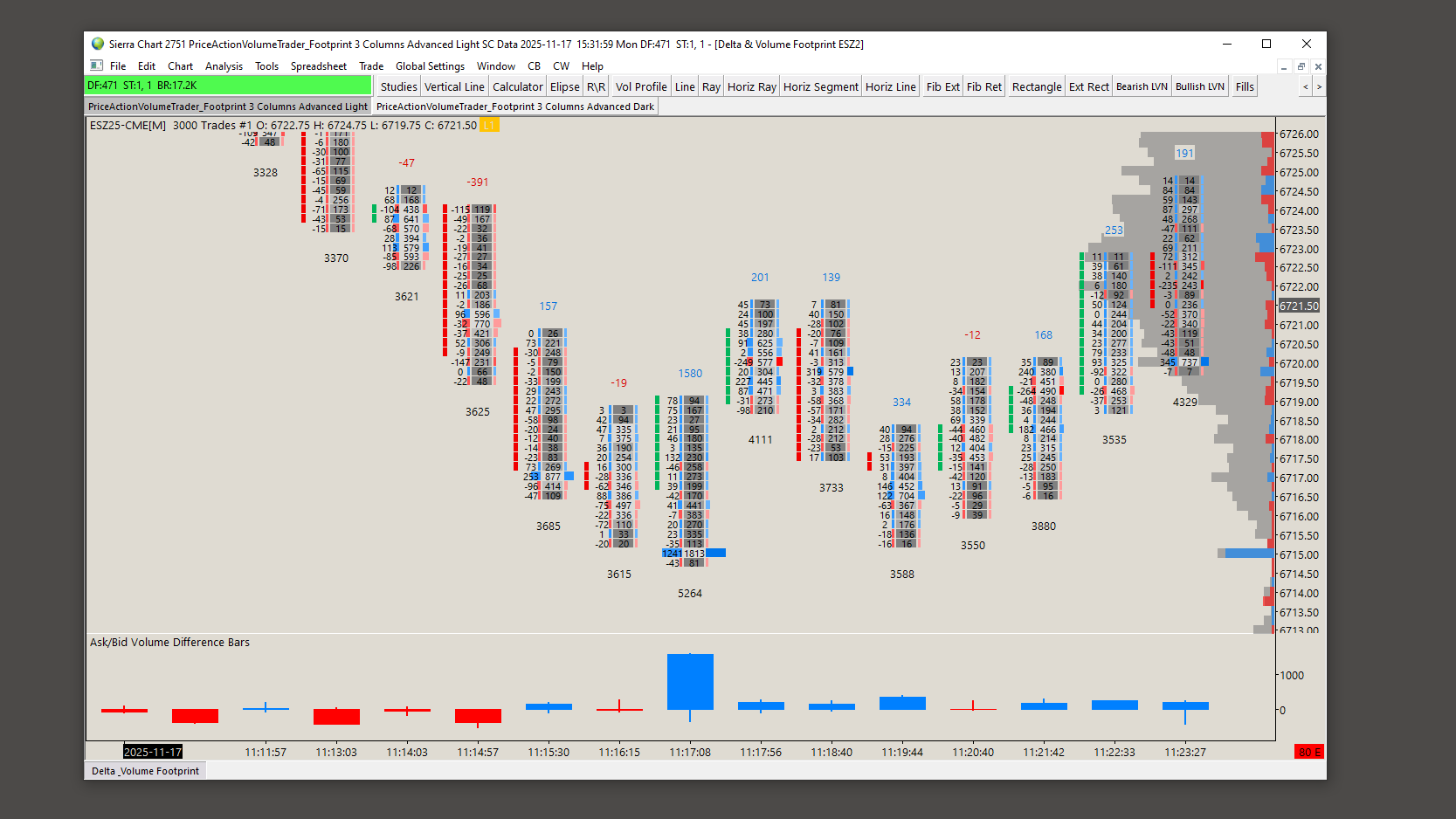
 Image 6 of 6
Image 6 of 6

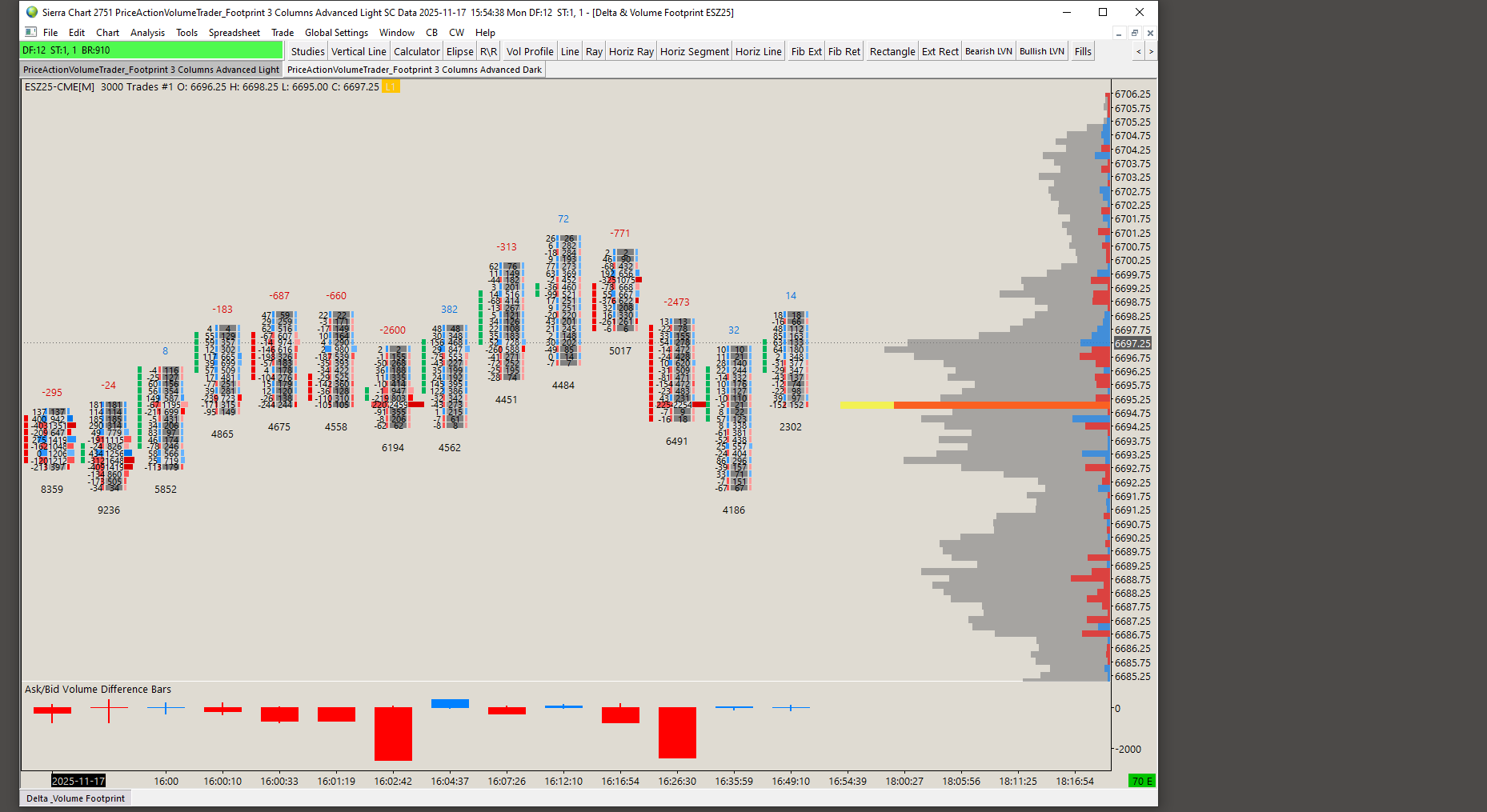



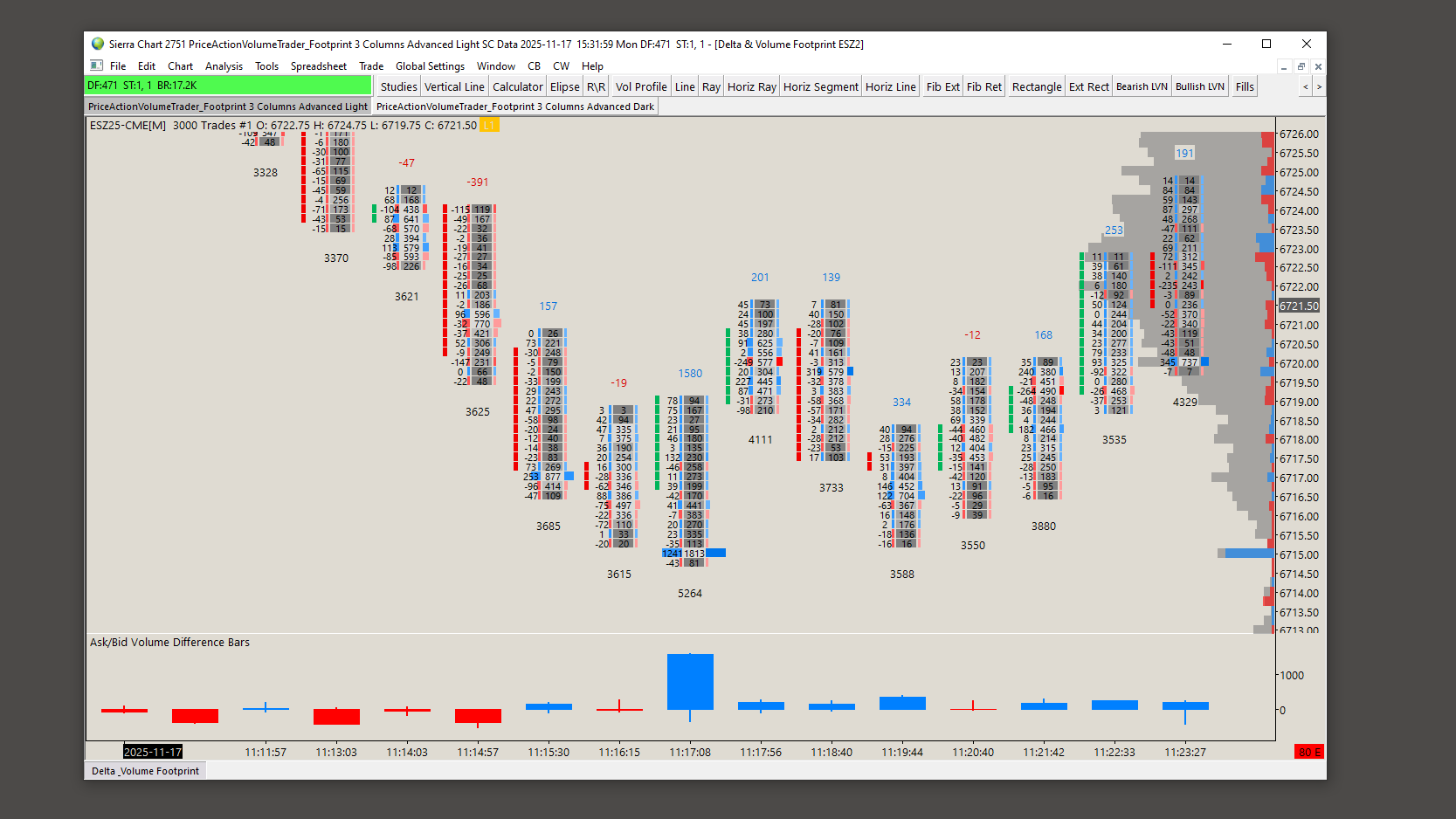

Footprint Candlestick Chart Advanced - 3 Column Volume/Delta Light Theme
This is a light theme Footprint Chart set with 3 columns per bar plus other indicators. It is pre-set to the ES symbol in the March 2026 expiration contract at 3000 ticks, but can be changed to any other timeframe or chart type under Chart Settings - Bar Period. Also can be switched to any other market like NQ or GC (Gold) under Chart Settings - Symbol. It features the following indicators and settings:
Left column delta with right side profile with red/blue tones based on delta size
Middle total volume column per tick with shading based on volume size executed
Right side total delta volume profile set with color tones based on size of dominant delta
Candle body on left side as blocks
Current Price Line
Delta & Volume Per Candlestick Overlays
Current session VP on right side with 68% Value Area and POC marker (yellow)
Current session delta volume profile on right edge with red (more aggressive sellers) and blue (more aggressive buyers)
Bid-Ask Total Delta Bars under Graph to show aggressiveness of traders
Bottom number stats for candle delta, volume and cumulative volume for the session (this is hidden but can be unhidden in the chart studies page)
As always the chartbook is totally customizable to any instrument and timeframe/data periods you may want. Also graphics can be changed and fonts within Sierra Chart under the Chart Menu, Chart Graphic Settings. This chart uses the base Global Graphic settings of your system. I always use by default a light grey background so that’s why it’ll default to a light theme. If your chart does not look right, you might need to adjust your global graphic settings or the specific chart graphic settings and not have the “use global graphic settings” option enabled.
Also with footprint charts, make sure you familiarize yourself with the “Lock Fill Space” setting under the Chart menu. This will lock the chart at a specific point so it doesn’t keep printing candlesticks that go outside of the screen, but auto adjusts to always show the latest candle on the screen.
This is a light theme Footprint Chart set with 3 columns per bar plus other indicators. It is pre-set to the ES symbol in the March 2026 expiration contract at 3000 ticks, but can be changed to any other timeframe or chart type under Chart Settings - Bar Period. Also can be switched to any other market like NQ or GC (Gold) under Chart Settings - Symbol. It features the following indicators and settings:
Left column delta with right side profile with red/blue tones based on delta size
Middle total volume column per tick with shading based on volume size executed
Right side total delta volume profile set with color tones based on size of dominant delta
Candle body on left side as blocks
Current Price Line
Delta & Volume Per Candlestick Overlays
Current session VP on right side with 68% Value Area and POC marker (yellow)
Current session delta volume profile on right edge with red (more aggressive sellers) and blue (more aggressive buyers)
Bid-Ask Total Delta Bars under Graph to show aggressiveness of traders
Bottom number stats for candle delta, volume and cumulative volume for the session (this is hidden but can be unhidden in the chart studies page)
As always the chartbook is totally customizable to any instrument and timeframe/data periods you may want. Also graphics can be changed and fonts within Sierra Chart under the Chart Menu, Chart Graphic Settings. This chart uses the base Global Graphic settings of your system. I always use by default a light grey background so that’s why it’ll default to a light theme. If your chart does not look right, you might need to adjust your global graphic settings or the specific chart graphic settings and not have the “use global graphic settings” option enabled.
Also with footprint charts, make sure you familiarize yourself with the “Lock Fill Space” setting under the Chart menu. This will lock the chart at a specific point so it doesn’t keep printing candlesticks that go outside of the screen, but auto adjusts to always show the latest candle on the screen.
